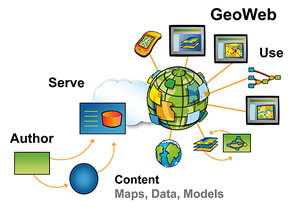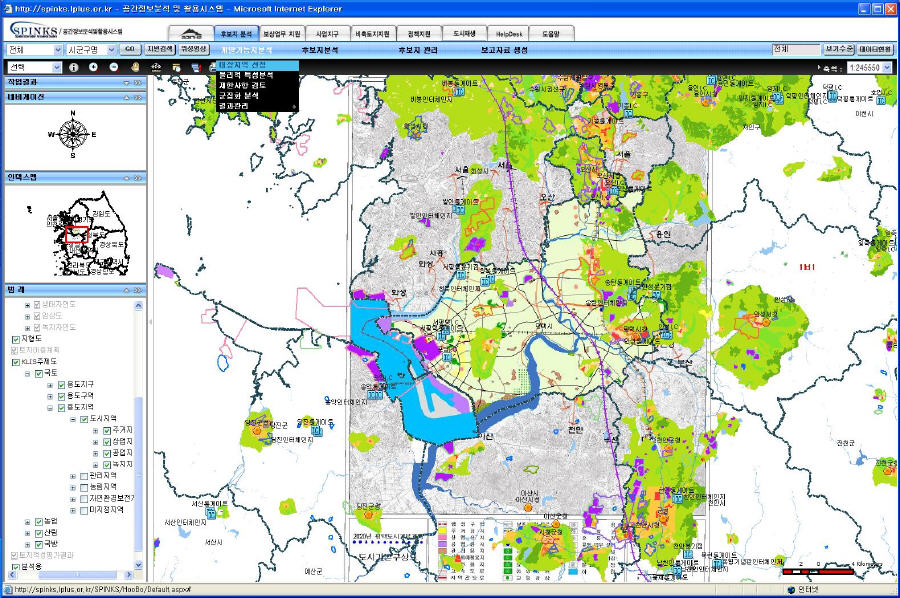Ya empieza a aparecer más información sobre la versión de ArcGIS 9.3.1
ArcGIS 9.3.1 Unlocks the Potential of Your GIS
Redlands, California—April 27, 2009 — ArcGIS 9.3.1, which began shipping today, helps you create and share modern Web maps that are relevant to your entire organization. This release of ESRI's integrated collection of geographic information system (GIS) software products focuses on improving the performance of dynamic map publishing and increasing the visibility of geographic information.
High-Performance Dynamic Map Publishing
ArcGIS 9.3.1 includes an optimized map service that allows you to produce high-performance dynamic maps. The improved map quality in these services includes sharper edges to features, clearer labels, and better color transparency. ArcGIS Desktop users can fine-tune their maps for faster performance using the new Map Service Publishing toolbar. The toolbar allows maps to be analyzed and makes recommendations for fine-tuning. The results can be previewed, and estimated draw times are provided. Maps can now be published directly from the ArcGIS Desktop ArcMap application to ArcGIS Server. Optimized map services also improve map caching performance, as faster rendering speeds reduce the time it takes to create map caches for basemaps. Map quality is noticeably improved, and storage is more efficient. These new map services outperform equivalent ArcIMS services and provide significantly better-looking maps, benefiting those who use dynamic Web mapping or combine dynamic and cached maps on the Web.
Better Sharing of Geographic Information
ArcGIS now includes functionality to allow users to easily share and search for geographic content, such as maps, data, layers, and services. ArcGIS Online includes a new application in which users can create an account and, through a keyword search, find content; preview it; and, with a simple click, add it to ArcMap or ArcGIS Explorer. To facilitate the sharing of layers in ArcGIS, users can create layer packages that encapsulate ArcMap cartography and data, including a thumbnail, the extent, and spatial reference, in an easy-to-share package. Layer packages can be shared via ArcGIS Online as files, attached to e-mails, or included on DVDs. Joining the ArcGIS Online user community is easy and free to all ArcGIS users.
Seamless Integration with Microsoft Virtual Earth
ArcGIS Desktop users are now able to directly connect to Microsoft Virtual Earth services and quickly start their GIS projects with ready-to-use content at no additional charge. Virtual Earth services, which include imagery, streets, and hybrid imagery with street labeling, appear as just another data layer in GIS. Virtual Earth imagery and street maps provide excellent background maps on which users can overlay their operational data. Also, ArcGIS Explorer users and ArcGIS Server developers who are using Microsoft Silverlight, Flex, JavaScript, Java, or .NET now have simple access to the same high-quality Microsoft Virtual Earth basemap data.
ArcGIS API for Microsoft Silverlight
ArcGIS Server now supports Microsoft's Silverlight Web development platform for building fast, highly interactive Web applications. The new ArcGIS API for Microsoft Silverlight allows developers to use any .NET Framework-supported language to add GIS capabilities and consume services from ArcGIS Server and Microsoft Virtual Earth in a Silverlight application. The API takes full advantage of the mapping, geocoding geometry, image, and geoprocessing capabilities of ArcGIS Server. End users can display their data in an interactive map, search for and display GIS data features and attributes, locate addresses, identify features, access raster imagery, and perform complex spatial analysis by simply clicking a button or feature on the map.
Easy to Install
ArcGIS 9.3 users are able to easily upgrade to ArcGIS 9.3.1 without having to uninstall ArcGIS 9.3. In addition, ArcGIS 9.3.1 is completely compatible with ArcGIS 9.3, so users will be able to easily work in mixed environments within the same organization.
Changes to ArcGIS Server Licensing Provide More Flexibility
With the release of ArcGIS Server 9.3.1, some licensing changes have been made to allow users more flexibility in their ArcGIS Server deployments. The editing feature of ArcGIS Server is now available for ArcGIS Server Standard users (previously, editing was only available with ArcGIS Server Advanced). In addition, ArcGIS Server 9.3.1 Advanced includes the Spatial, 3D, Network, and Geostatistical extensions for no additional fee. Finally, to give users more flexibility in their configuration of ArcGIS Server, the Web Application Development Framework (ADF), Web Service Handlers, and Server Object Manager can be deployed on multiple machines without paying an additional deployment license fee.
Resources to Help You Get Started
New sample viewers and templates are available on the ESRI Resource Centers Web site at resources.esri.com to help users get their applications up and running more quickly. Also, ESRI is offering a free seminar, Creating Effective Web Maps, throughout the United States from April 30 through June 9, 2009. This seminar will show users how to take advantage of available resources and learn design strategies for building fast, intuitive Web maps. See www.esri.com/webmaps for seminar details.
To learn more about ArcGIS 9.3.1, visit
www.esri.com/whatsnew.